Koha, part 2!
I supposedly have it up again. I haven’t checked it on an external network, but it should work (hopefully).
I just set it up, so there’s nothing in it, but hopefully that will change within the next few days. I only had enough time to add the links on the front page and that little blurb.
There are a few things different about my installation this time. First, it’s in a virtualized server. The last time I tried a Koha installation, it took over my web server and I didn’t really know how to change it. So this time I installed it on a virtual server. It’s Ubuntu again. Ubuntu Lucid Lynx. Server this time. So I got a chance to work in an all command line environment. Virtualization also allows me move this installation around as I wish just by moving the virtual hard drive.
The second thing different is that this is version 3.2. It’s newer, it’s cooler. There’s a good tutorial on the Koha community wiki that explains how to install Koha on Ubuntu. I pretty much followed this verbatim except for one package. I needed the 64-bit version instead of the 32-bit version in this tutorial.
http://wiki.koha-community.org/wiki/Koha_on_Lucid_using_Koha_packages
Apache was something of a tough nut to crack. I have two domains from dyndns.org, and I wanted one to point to my website and the other one to point to Koha. Unfortunately, I have only one public IP address, so this doesn’t really work. Instead, I had to put it on a different port. It’s inelegant, but it works. I’ll just have to link it directly from my website.
I’ll update with my progress.
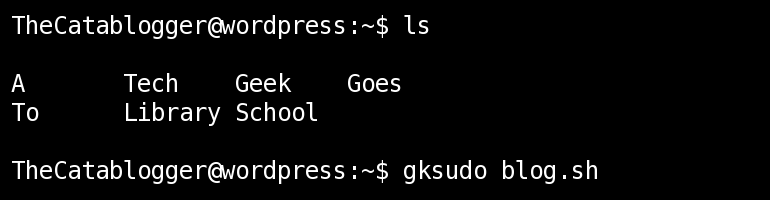
Congratulations on getting Koha up and running! Have you looked at “name-based virtual hosts” for Apache? I have several Kohas running behind one IP with this kind of setup: http://httpd.apache.org/docs/2.0/vhosts/name-based.html
I tried using name based virtual hosts, but I could not get it to work. I don’t know if it’s different when you have more than one apache instance running, but I could not get it to work. Thanks for the suggestion though